Already user
This is the second year Fotosko has taken my child's school photos, do I still need to create an account?
No. Simply log in by following these steps:
1. Click the "View Photos" button in the email you received from Fotosko.

2. Enter the email address you used to create your account.
3. Enter the password you created. Forgot your password? Click "Forgot Password" and you'll receive an email to reset it.
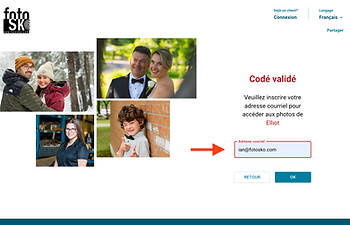
Repeat steps 1 and 2 if you have more than one child.
Related Articles
Delivery time
Prints are usually delivered within 2-3 weeks after the school's order deadline. Exceptions may apply, such as for yearbooks and certain photo items. If you have opted for home delivery, your order will be delivered approximately 2 weeks after the ...I have more than one child at this school and/or being photographed by Fotosko this year, do I need to create a separate account for each child?
No. You only need to create an account the first time you do business with Fotosko. However, you will need to update your email address in your account. Here's how. <br> ADD A CHILD 1. Click the "VIEW PHOTOS" button in the email you received ...Access to photos
&lt;br&gt; 1. Click the "VIEW PHOTOS" button in the email you received from Fotosko. 2. Enter your email address; this will become your username. 3. Create a password and complete the requested information. By doing this, your child's photos ...Access to photos
1. Click the "VIEW PHOTOS" button in the email you received from Fotosko. 2. Enter your email address; this will become your username. 3. Create a password and complete the requested information. By doing this, your child's photos will be linked to ...Multiple children in an order
You can order the pictures of all you children in a single order. Here are different options: Multiple children in an order 1.Make sure you have linked all your children's photo galleries (see the How to Add a Child tutorial). 2.Select a set and ...