Mix poses on a print/package
Multi Photos Print allows you to combine and choose pictures on a print.
All our packages allow you to choose the layout and combine photos, except the 1-pose package (the cheapest one).
Simply take the desired photo from the photo gallery on the left and drag it to the desired location. You will then have to choose whether you want to change only this photo or if you want to replace all the photos with this one.
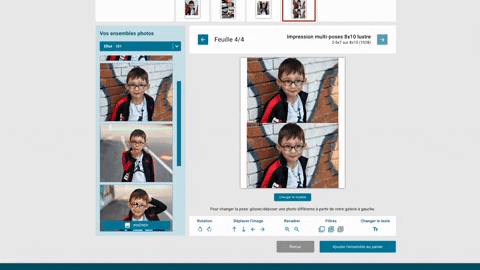
Related Articles
Multiple children in an order
You can order the pictures of all you children in a single order. Here are different options: Multiple children in an order 1.Make sure you have linked all your children's photo galleries (see the How to Add a Child tutorial). 2.Select a set and ...Prints: 1 pose or multi-poses
In the Products sections, you have 2 photos prints options: Photos prints and Multi Photos prints. Photos prints: you can choose only 1 pose Multi Photos prints: you can mix & choose the poses. When you choose a pose, you may be asked if you want to ...Amount of pictures per gallery
Do all children have the same number of photos? We take lots of photos of each child to ensure we have several beautiful photos to offer you. It is important for us to provide you with a minimum of 3-4 different poses. When we have more, we are happy ...Access to photos
<br> 1. Click the "VIEW PHOTOS" button in the email you received from Fotosko. 2. Enter your email address; this will become your username. 3. Create a password and complete the requested information. By doing this, your child's photos ...Access to photos
1. Click the "VIEW PHOTOS" button in the email you received from Fotosko. 2. Enter your email address; this will become your username. 3. Create a password and complete the requested information. By doing this, your child's photos will be linked to ...